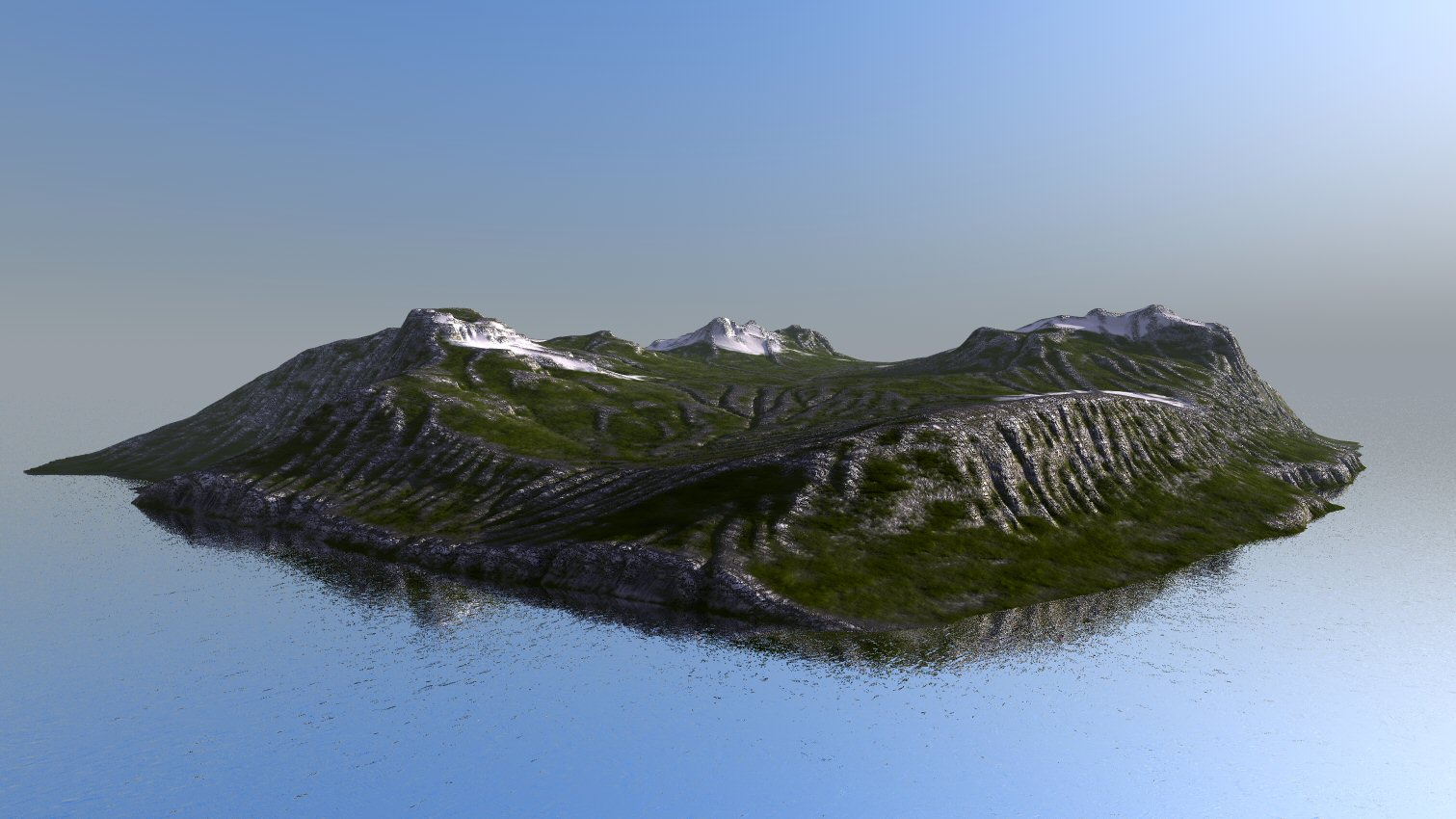ShopDreamUp AI ArtDreamUp
Deviation Actions
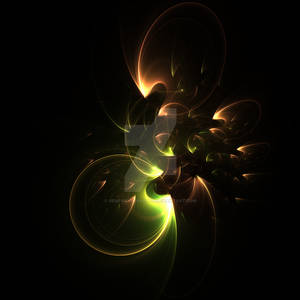
A Long-Time Space Mantis Lost Vinyl
The Lost Mantis Vinyl is firstly a collection of several original fractals that I've created over the years and never released, for a reason or another, and which I have decided to release publicaly. I'll add more on a regular basis.
These artworks are not all esthetic in nature, but may often carry a high level of symbolism and meanings.
You will find here fractals created over 20 years long period, using several fractal softwares.
$14/month
Suggested Deviants
Suggested Collections
You Might Like…
Description
Bryce 7.1 Pro Advanced - Curvature filtering fix for terrains - by David Brinnen
A Bryce 7.1 Pro tutorial aimed at people who are moderately well versed in Bryce and wish to expand their skills. New 7.1 Pro feature curvature filtering allows materials to respond "intelligently" to mesh geometry. This is a great feature. But it is not exactly easy to use and unless you have an extraordinarily high density mesh to work with, there can be a few issues to overcome. Different types of mesh require slightly different approaches, this tutorial covers one way of overcoming the limitations of curvature filtering for terrains. If you think about it, this method could be adapted to provide other kinds of filtering or occlusion or specular mapping. And it could also be adapted to capturing the surface of different types of object. Both topics I've penciled in for future videos.
Paint Shop Pro 8 is also used in this process - but in all likelihood any reasonably competent photo manipulation or paint package would suffice.
Some additional text is included in the video, you may have to pause the video to read it.
Better viewed in HD - some of the controls in Bryce are quite fiddly and small.
For more tutorials visit [link]
and also this on a related(ish) topic Bryce 7.1 Pro Experiments - Exporting a scene as a heightmap - by David Brinnen
A Bryce 7.1 Pro tutorial aimed at people who are moderately well versed in Bryce and wish to expand their skills. New 7.1 Pro feature curvature filtering allows materials to respond "intelligently" to mesh geometry. This is a great feature. But it is not exactly easy to use and unless you have an extraordinarily high density mesh to work with, there can be a few issues to overcome. Different types of mesh require slightly different approaches, this tutorial covers one way of overcoming the limitations of curvature filtering for terrains. If you think about it, this method could be adapted to provide other kinds of filtering or occlusion or specular mapping. And it could also be adapted to capturing the surface of different types of object. Both topics I've penciled in for future videos.
Paint Shop Pro 8 is also used in this process - but in all likelihood any reasonably competent photo manipulation or paint package would suffice.
Some additional text is included in the video, you may have to pause the video to read it.
Better viewed in HD - some of the controls in Bryce are quite fiddly and small.
For more tutorials visit [link]
and also this on a related(ish) topic Bryce 7.1 Pro Experiments - Exporting a scene as a heightmap - by David Brinnen
Image size
1511x850px 173.05 KB
© 2013 - 2024 davidbrinnen
Comments4
Join the community to add your comment. Already a deviant? Log In
thanks for this tuto !!
@GM : oui c'est possible, mais ça plante assez vite si le plugin est trop "exotique".
@GM : oui c'est possible, mais ça plante assez vite si le plugin est trop "exotique".